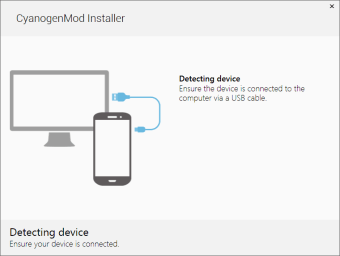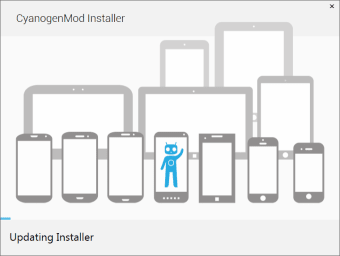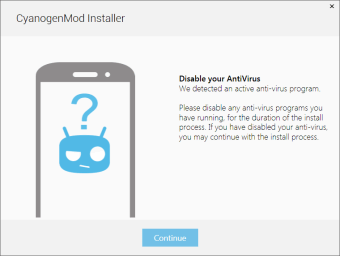Use CyanogenMod Installer to transform your Android device
A surprising number of people move from Apple devices over to Android because of the increased freedom,Android software tends to let you customize more, access the system in more detail and install third party apps with some ease. However, there is a growing core of users who take the next step and use software like the CyanogenMod Installer to go one step further and totally change their phone firmware. This free install opens up many options and can really pay off for advanced users.
Unlocking your phone’s potential
The CyanogenMod Installer can be used to change the firmware of your device to CyanogenMod, an independent alternative to the stock Android versions used by mobile companies. Think of it like changing your operating system, altering the way that everything looks and works! CyanogenMod still uses Android so your core experience stays the same, but it has been unshackled from the limitations used by phone companies. Importantly, you must check that your device is compatible and also accept any responsibility for problems caused by changing the default software. However, those who take the plunge get access to more features. For example, you can change your themes with ease, which some phone makers lock to their branded colors. You can listen to extra audio codecs like FLAC and even use Open VPN to encrypt your browsing. Amazingly it even lets you overclock your CPU to make your phone faster- you really get to use your phone as if it were a computer, with total control. This is not your typical easy-install app, first you must go to the Cyanogen site on your phone and download the CyanogenMod Installer apk. Then you can just follow on-screen instructions, but remember to tell your phone to allow third party apps, in Settings and Security. Once you make the change, you will notice that everything looks and feels a little different. Though this still uses Android and most menus and services still work roughly the same, you get a new way to access everything. By default, you still get the usual app tray and favorites menu for your home page, but now all the colors and much of the layout, such as icon size, can be tweaked. There are a few user-friendly additions too like quick access to on/off toggles for GPS, Bluetooth etc. You should notice some improvement in phone speed, as this version of Android is less shackled by bloating background services. Being able to install anything and tweak every detail of your phone is very useful.
Mod it up for more freedom
The CyanogenMod Installer is a little tricky for a casual user to download and install, but casual users probably won’t get any benefits from this software anyway. CyanogenMod is more for advanced users and those who understand the inner workings of technology. When you’re tired of your default software or you want features that the developers just never bother to implement, this is your way to gain access.